Description
In the technology era, apart from putting digital boards the classroom, uploading documents into a website, and browsing for some information, technology hasn“t deeply transformed education yet. A lot can be achieved only by taking advantage of the devices that the students already carry with them and have at home.
The scope of this course will cover all the stages creating a Digital Classroom, from research to assessment, in order to facilitate the teacher’s job.
The scope of this course will cover all the stages in a project based learning, from research to assessment, to facilitate teacher’s job.
- Getting to know how to use a diversity of digital resources in order to make activities more interesting for students.
- Increasing student’s engagement and motivation.
- Taking advantage of student*s devices in and out of the classroom.
- Developing collaborative activities. Increasing performance and effectiveness in the preparation of the lessons.
- Taking advantage of available resources for the classroom, free and easy to use.
- Being more effective teachers, spending more time on students rather than bureaucracy.
- Offering student more support on ICT.
The methodology used in the course is 'learning by doing' in the form of a guided tutorial. The teacher, after briefly explaining some concepts and approaching the necessary tools, proposes a project in which students will have to create educational resources for the class.
The teacher then becomes a support, helping the students in their learning experience, at the end of the course there will be a test to assess the learning outcomes and the knowledge gained.
By completing this course, you will acquire new competencies and will be able to:
- Understand different models of instruction using ICT.
- Learn how to use collaborative tools using cloud computing tools: Google Apps.
- Search and select appropriate already available videos and other resources.
- Create video resources: Record, edit and deliver video.
- Create audio-visual interactive activities.
- Deal with main issues using technology in class.
- Make students create their own content.
- Get instant feedback from students.
- Use different ways of getting a quick and easy assessment.
NEXT COURSES
Our Pricing
100% funded by the Erasmus+
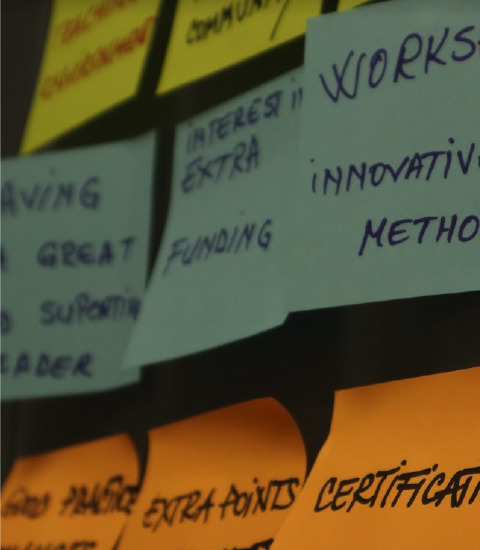
Services included
- Pre-arrival information.
- Tuition & training materials.
- Coffee break.
- Training Certificate.
- Europass Certificate.
- Admin & organizational costs.
services
- Accommodation (hotels & self-catering apartments).
- Half-day and one-day trips.
- Cultural activities.
- Airport transfer.
- Local transport.
We want to read you
Reach out to us using our contact form and we will get back to you shortly.

